Armando Leal, Monsieur’s Media Specialist
Airbnb’s updated cancellation policies take effect October 1, replacing Strict with a new Limited option and requiring a 24-hour grace period. Hosts should understand what’s changing and how to adjust their settings in time.
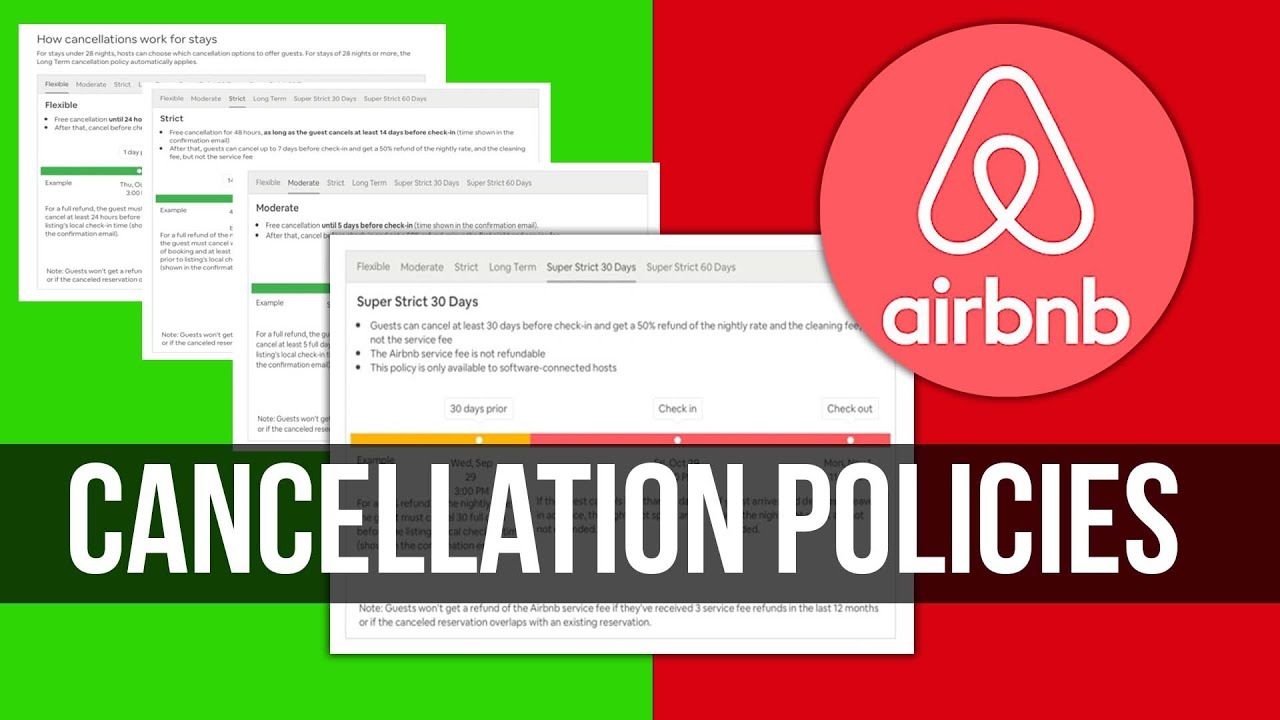
Howdy Houstonians!
Airbnb has rolled out new changes to its cancellation policy, and if you’re a Houston host, you’ll need to make a few adjustments before October 1st. From phasing out the Strict policy to introducing a new “Limited” option, these updates are part of Airbnb’s effort to create a more consistent guest experience. But what does that mean for your listing, your earnings, and your calendar?
This article breaks down the new policies, what they mean for you as a host, and how to adjust your listings for better performance on Airbnb.
A Look at Airbnb’s Updated Cancellation Policies
24-Hour Grace Period Required for All Listings
Starting October 1st, Airbnb will require all short-term stays to include a 24-hour free cancellation window. If a guest books at least seven days in advance, they’ll now have 24 hours to cancel for a full refund, no matter which cancellation policy is selected.
Previously, this kind of flexibility only applied under the Flexible or Moderate policies. But now, even stricter policies like Firm and Limited must offer that grace period.
The Limited Policy Is Replacing the Strict Policy
The Strict policy has long been the go-to for hosts who wanted to protect payouts, but Airbnb is now retiring it in favor of something a little more balanced. The new Limited policy becomes available to everyone on October 1st.
Here’s how it works:
- Guests can cancel up to 14 days before check-in for a full refund.
- If canceled between 7–14 days before check-in, hosts receive 50%.
- If canceled within 7 days of check-in, hosts receive 100%.
What’s Happening to the Strict Policy?
If you’re using the Strict policy now, you won’t lose it automatically, but you will need to take action. As of July 2nd, 2025, hosts can no longer select the Strict cancellation policy for new listings. Existing listings that use Strict will be automatically converted to Firm on October 1st, unless the host opts in to keep Strict before that date.
Why This Matters for Hosts
Here’s what the latest changes mean for your day-to-day as an Airbnb host.
- Listings with Flexible Cancellation Stand Out
Airbnb has updated its search features to highlight listings that offer free cancellation beyond 48 hours. This makes those listings more attractive to guests, particularly those who are booking last minute or comparing several options. - Flexible Policies Help You Earn More
According to Airbnb’s internal data, hosts who switch from Strict to Firm earn 10% more on average. Offering a more guest-friendly policy can boost your visibility and conversion rate. - Cleaning Fee Rules Are Changing
For bookings made before April 21st, 2025, if the guest cancels before check-in, you won’t receive the cleaning fee. Be aware of this when reviewing older reservations.
If you’re unsure when to make adjustments, here’s a quick breakdown of what’s happening and when:
| Date | What Happens | What You Should Do |
|---|---|---|
| July 2, 2025 | Airbnb begins rollout of cancellation policy changes: – New listings can no longer select Strict – Listings with flexible cancellation get highlighted in search | – Review your current cancellation policy. – Start transitioning listings to Flexible, Moderate, Firm, or Limited. |
| Now through Sept 30 | Transition window | – Test out the new Limited policy or add a non-refundable discounted rate option. – Manually opt in to keep Strict if desired |
| October 1, 2025 | New cancellation policies become mandatory – 24-hour cancellation grace period required – Strict auto-converts to Firm unless opted out – Limited policy becomes fully available | – Ensure listings are up to date and compliant – Monitor guest behavior under the new rules |
What You Can Do to Stay Competitive
With the deadline approaching, now’s the time to make sure your listings are set up for success.
- Review Your Cancellation Policy Now
Log in to Airbnb and check your cancellation settings. If you are still using Strict, consider transitioning to Firm or trying out the new Limited policy. - Offer a Non-Refundable Discount Option
Airbnb now allows hosts to offer a lower nightly rate that is non-refundable. This can help you secure bookings from price-sensitive guests while maintaining protection for your calendar. - Update Your Listing Copy
Use language like “Free Cancellation for 24 Hours” or “Full Refund up to 14 Days Before Check-in” in your title or description to build guest confidence. - Test and Track Results
Try a more flexible policy for a few weeks. Compare booking data, cancellations, and earnings. Airbnb’s algorithm favors listings that convert well, and flexibility can be a big part of that.
How to Change Your Airbnb Cancellation Policy
Making changes to your cancellation policy is simple:
- Log in to your Airbnb account
- Go to the Listings tab
- Select the property you want to edit
- Click Policies and then Cancellation Policy
- Choose from the available options: Flexible, Moderate, Firm, or Limited
- Save your changes
If you want to keep a Strict policy, you must opt in before October 1st, 2025.
Need Help Making the Right Move?
These new policies are a part of Airbnb’s larger shift toward standardizing the guest experience and promoting listings that offer flexibility. While these updates may seem restrictive at first, they offer a clear opportunity: hosts who adapt early will have the advantage of improved search visibility, stronger guest trust, and potentially higher earnings.
If you’re unsure which cancellation policy is best for your listing, Monopoly Property Services is here to help. From listing optimization to direct booking site development, our services are designed to keep you ahead of every Airbnb update while focusing on earning you more.
Learn More About Our Service Plans →
Subscribe to Property Pulse for updates, insights, and everything STR owners need to stay ahead.